When building your workflows in Bosbec WE, you will need some way of starting them. Channels allow you to start your workflows using incoming traffic instead of running them manually. This can be done with SMS, Email, HTTP Requests, MQTT, or Bosbec WE Events.

Channels handle traffic flowing to and from the Bosbec WE platform. When used as outgoing channels, you can think of them as broader entry points that collect everything matching their endpoints. Triggers can then be used to filter the traffic and start workflows when it matches more narrow criteria.
For example, an incoming email channel could be configured to listen to all emails sent to mychannel@qlnk.se, while a trigger could be configured only to react when the subject contains the keyword “start.”
Units can also have channels, resulting in an outgoing channel. These channels are used as contact details for the unit, often representing a person or department. Learn more about units and outgoing channels here.
Channels page
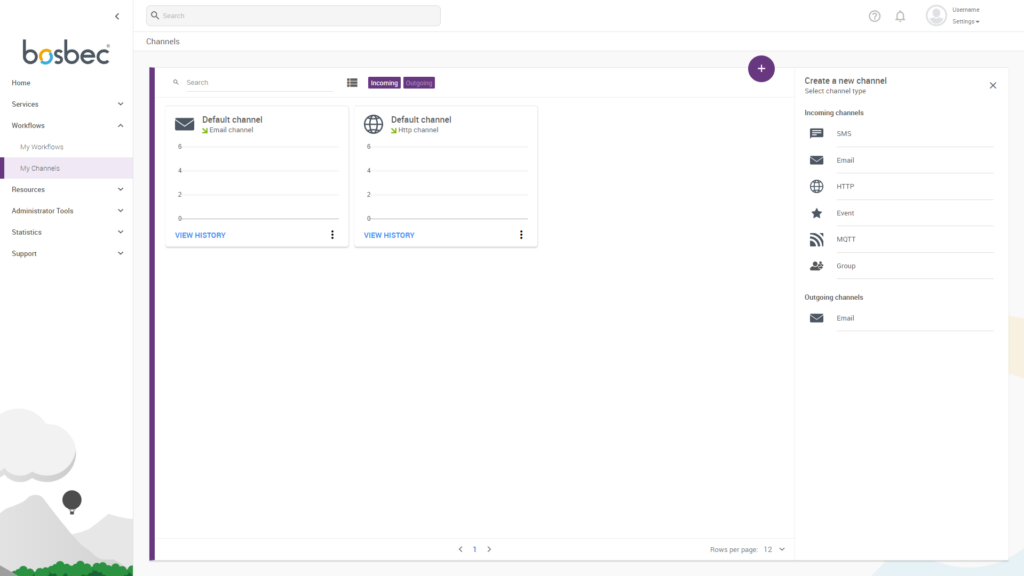
You can create a new channel or manage your already existing ones on the My Channels page, found under “Workflows” and “My Channels” in the main navigation menu.
Click the plus icon in the top right to bring up the “Create a new channel” prompt. From here, you can decide what type of traffic you want to configure the channel for. Each type will have different settings, and we’ll go through these below.
All channels have the properties “Name” and “Description.”
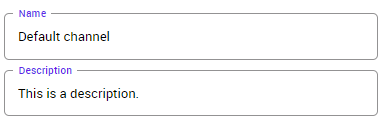
The name and description will be shown on the card in the list so that you can more easily identify your channels and their purpose later on.
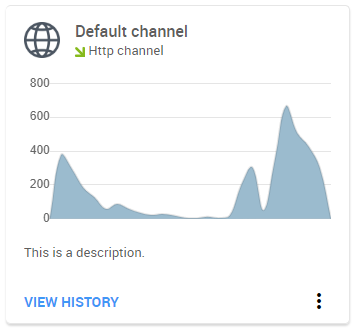
Any fields specific to the channel type left empty will be considered wild cards and will not be required to match the channel.
SMS
Email channels have the following unique properties:
- Sender
- Receiver
- Keyword
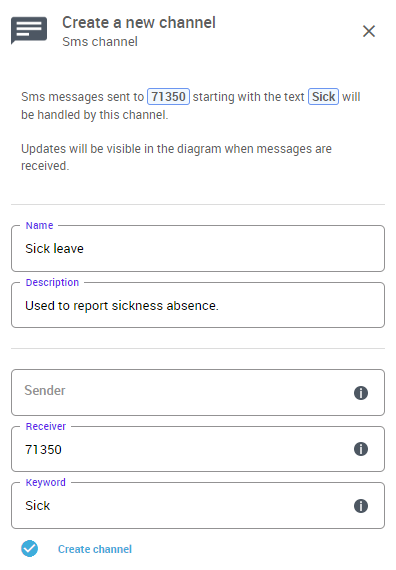
The example above shows an SMS channel used for reporting sickness absence.
As shown, any SMS sent to 71350 with the keyword Sick would activate any triggers using this channel (assuming no further filtering is configured on the trigger).
Email channels have the following unique properties:
- Sender
- Sender Domain
- Receiver
- Receiver Subdomain
- Receiver Domain
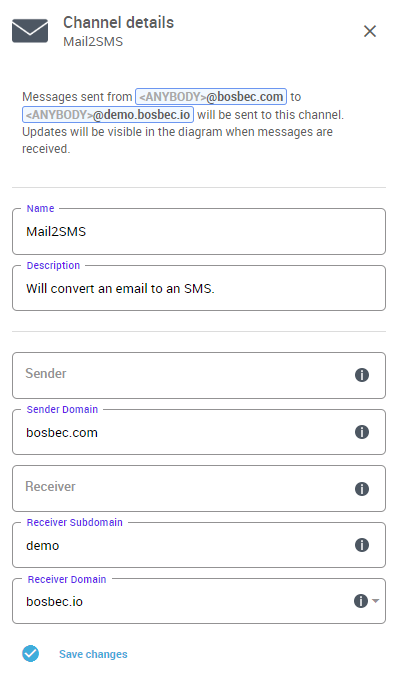
The example above shows a channel configured for a Mail2SMS service using the demo subdomain.
Any email sent from the bosbec domain to the demo.bosbec.io subdomain would be caught by this channel.
HTTP Requests
HTTP channels have the following unique properties:
- Method
- Subdomain
- Domain
- Path
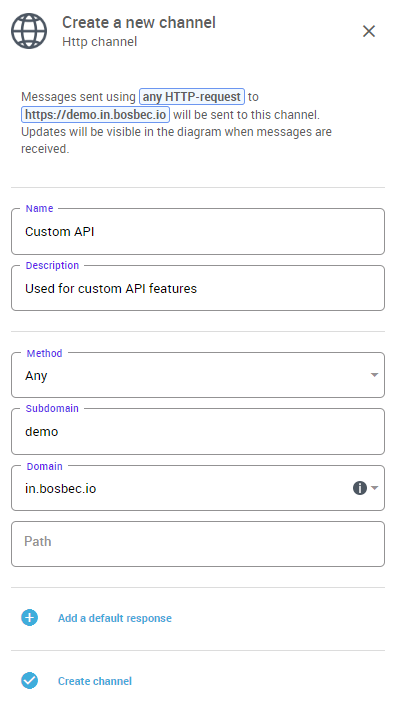
You can also configure default responses for the HTTP channel in case you need to make sure that the API responds with a specific response and status code.
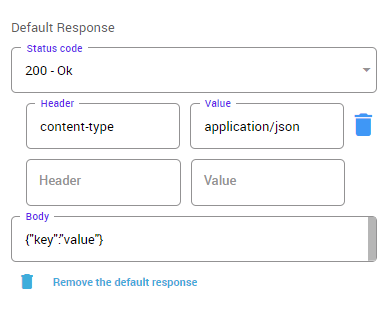
MQTT
MQTT channels currently have no specific properties, as IoT processes are set up using legacy triggers for MQTT messages. Learn more about MQTT triggers and devices.
Events
Event channels have the following unique properties:
- Matches administrator
- Event
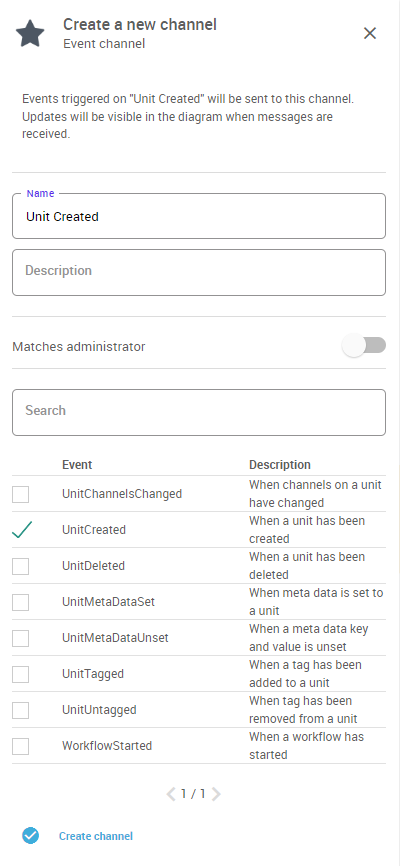
The example above would trigger whenever a unit is created on the account.
