This article will guide you in setting up a pre-configured workflow for generating a one-time-use link to a secret string. A form link will be generated using data saved on a unit. Once the data has been read, or after a specified amount of time, the unit and the secret will be deleted.
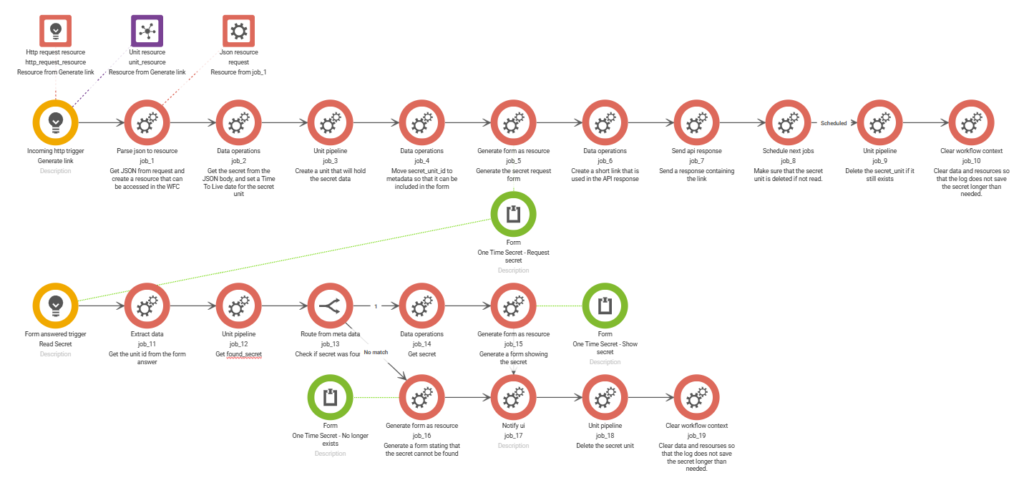
This version is built using an HTTP-in request to generate the secret, but this can be replaced by other triggers if needed.
Setting up the workflow
- Create a Bosbec Account.
- Log in and go to Workflows and My Channels in the main navigation menu.
- Click the plus sign in the top right and select to create an HTTP
- A subdomain will be generated for you based on your administrator’s email address. You can change this to something more appropriate, such as your company name or something similar.
- Click Create channel at the bottom of the side nav.
- Navigate to Workflows and My Workflows.
- Click the yellow plus sign at the top right.
- Enter a name for your workflow (e.g., One Time Secret Link).
- Click SAVE.
- Open the newly created workflow by double-clicking or right-clicking and selecting Edit.
- Select Create new workflow followed by Empty workflow.
- Go to File and select Import workflow from WFB file.
- You’ll find the download button at the top of this page.
- Double-click the trigger called “Generate link”
- Select the HTTP channel you created earlier.
- In case the forms are not connected:
- Connect form “One Time Secret – Request secret” to “job_5” and trigger “Read Secret”.
- Connect form “One Time Secret – Show secret” to “job_15”.
- Connect form “One Time Secret – No longer exists” to job “job_16”
Modifying the workflow
To change the time to live (TTL) of the secret, open “job_2“. Change the numbers within the second parenthesis to the TTL you want.
The format is d.HH:mm:ss.
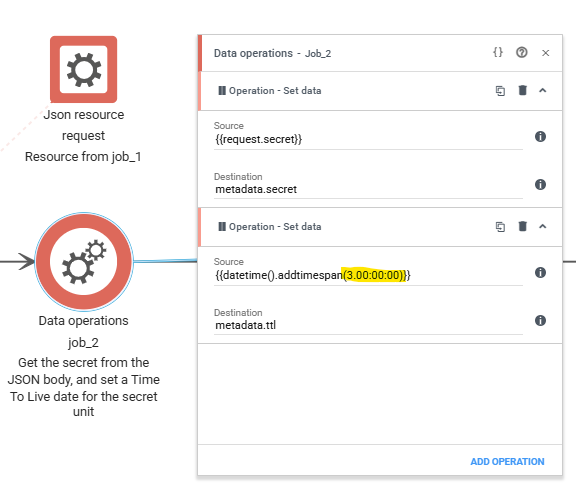
To send a secret using SMS, email, or similar, replace the trigger “Generate Link” with a corresponding trigger, and replace job_1 and job_2 with jobs that can get the secret from that message type.
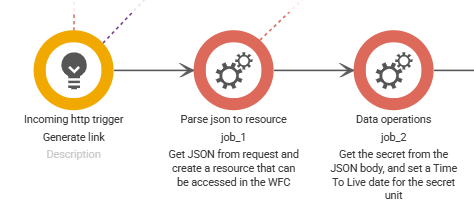
Example request
Once set up, use the request below to generate a link.
POST {{subdomain}}.in.bosbec.io/otp-link
Content-type: application/json
Authorization: {{TOKEN}}
Content-Length: 39
{
"secret": "https://bosbec.io"
}